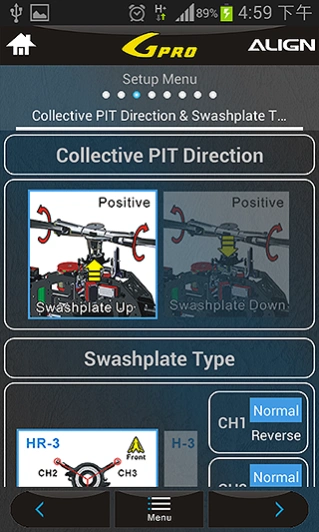Gpro1.3
Publisher Description
Gpro -The most anticipated ALIGN Gpro App flybarless system, it’s now ready to roll!
The most anticipated ALIGN Gpro App flybarless system, it’s now ready to roll!
Especially design for RC players and pilots, the new Gpro App is completely stronger and more efficient, but simple and easy to operate ever!
ALIGN new multifunctional Gpro flybarless system with active CPU, 20 times faster processor, freshly new software structure improves system compensation. It brings up with precise and agile response, and also keeps up-to-date flying performance.
What are you waiting for? Download it!
Features
1. Brand new CPU, processing 20 times faster than previous generation, brings Gpro up with precise and agile response.
2. Freshly new software processing structure improves system compensation and keeps up-to-date flying performance.
3. Utilizes with latest Android APP that Gpro can be easily and directly adjusted through mobile phone at the field.
4. New human oriented interface allows convenient and rapid setup and installation.
5. Superior flying characteristic remain the same flying control among T-REX 250~800 helicopters.
6. Full support receivers and satellites currently on the market, including S.BUS/X.BUS and DSM2/DSMX/DSMJ/DMSS.
About Gpro
The company that develops Gpro is Align Development Team. The latest version released by its developer is 1.3.
To install Gpro on your Android device, just click the green Continue To App button above to start the installation process. The app is listed on our website since 2014-07-23 and was downloaded 19 times. We have already checked if the download link is safe, however for your own protection we recommend that you scan the downloaded app with your antivirus. Your antivirus may detect the Gpro as malware as malware if the download link to com.align.gpro is broken.
How to install Gpro on your Android device:
- Click on the Continue To App button on our website. This will redirect you to Google Play.
- Once the Gpro is shown in the Google Play listing of your Android device, you can start its download and installation. Tap on the Install button located below the search bar and to the right of the app icon.
- A pop-up window with the permissions required by Gpro will be shown. Click on Accept to continue the process.
- Gpro will be downloaded onto your device, displaying a progress. Once the download completes, the installation will start and you'll get a notification after the installation is finished.
Program Details
System requirements
Download information
Pricing
Version History
version 1.3
posted on 2014-07-23
7/23 V1.3,1. Added bounce out window when adjusting the Nitro Governor Endpoint Setting.,2. Fixed the RPM setting range bug in Nitro Governor Setting.,3. Added gear ratio setup button.,4. Added RPM sensor light instruction to check whether it’s working correctly.,5. Added interface language for Japanese and Italian.,6/26 V1.2,1. Added bounce out warning when select Swachplane type.,2. Fixed small program bugs,6/20 V1.1 Added interface language for German and French。